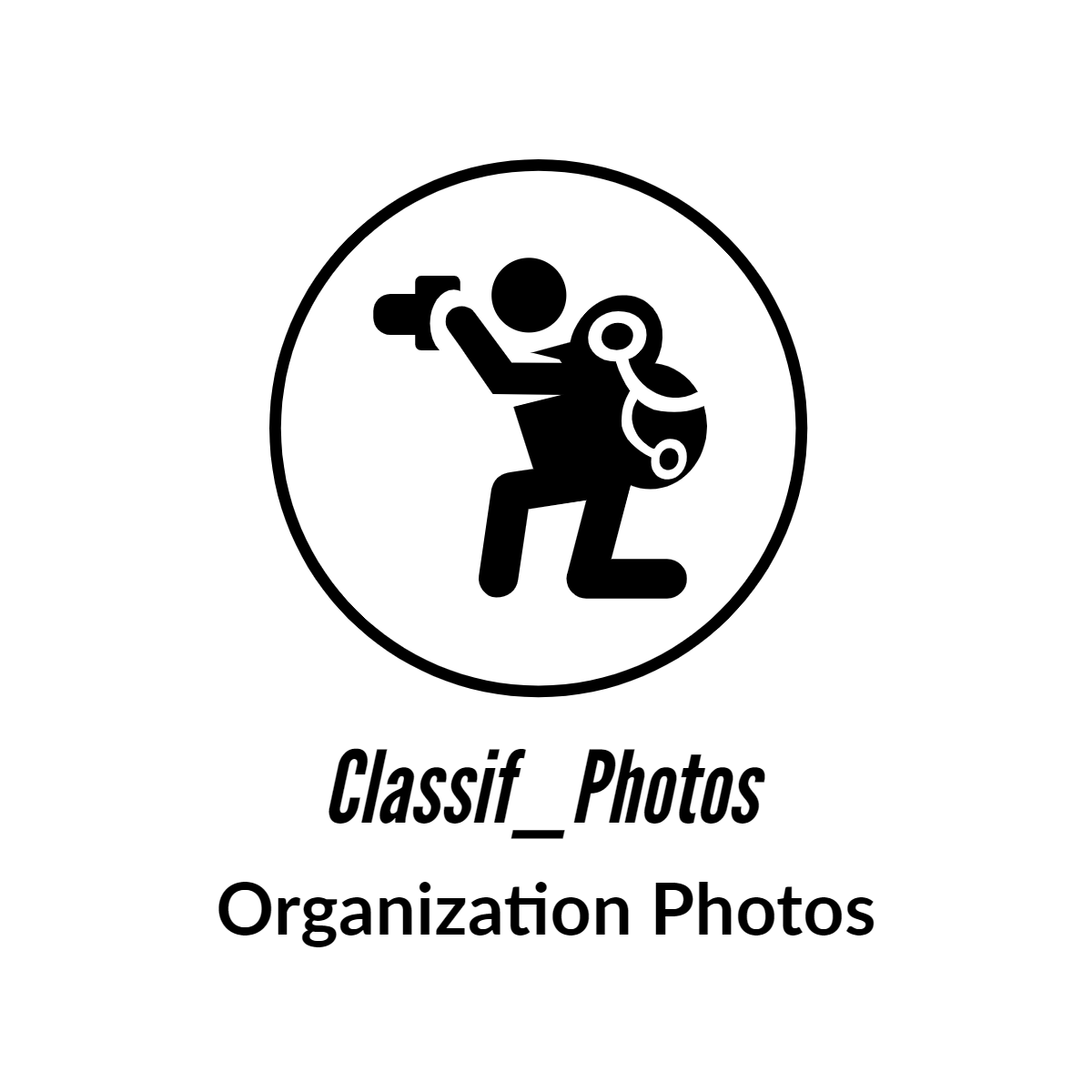Instructions
Hits: 37
Photo archive classification
Classif_photo

Application installation instructions
1 … Unzip files to a folderUnzip the zip file to a folder of your choice. We are looking for the file in the decompression folder mysql-installer-community-8.0.26.0
2 … Install MySql if it is not installed.
Double-click the file to start the MySql installation.
We follow the installation instructions of the program
When we get to the MySql installation window, Account and Roles, and enter the password in the database, we remember it because it will need the first time we enter the Classif_Photo program to connect to MySql. MySql installation instructional videos are available on YouTube eg https://www.youtube.com/watch?v=LdFoSJvOrMA&t=51s
3 … Open the Debug folder
Search for the Debug folder, open it and find the Setup.exe file
4 … Run the Serup.exe file
Double-click on the file and the installation of the program begins
5 … Install the program in a folder on disk C eg C: \ classif_photo \ Classif_Photo \
Select the C: \ classif_photo disk as the installation folder
6 … Copy the Exiftool folder and paste it into the C: \ Windows folder
In the decompressed files we find the Exiftool folder, we copy it and paste it in the C: \ Windows folder
At the end of the above steps the installation of the program is finished and a Classif_Photo shortcut has been created on the desktop.
Double-click on the shortcut to enter the program.
The first time you log in you will be asked for the unique key of the application for introduction and validation of the program.In the window we can click the Email link and receive the key that we will place in the form.
We can use the program as a DEMO with limited capabilities
After the validation in the next window of the program we will be asked for the password in the database that we had entered.
The program automatically creates the necessary databases and in the next window we register the user with the data and password in the program.
These were the actions that will be taken when we open the program for the first time.
System requirements
Windows 64-bit